Migrating your website to a new hosting provider can seem troubling, but it can be a smooth and stress-free process with the right approach. Whether you’re switching providers for better service, cost-effectiveness, or improved performance, following a structured plan ensures your website remains functional and secure throughout the transition.
Steps For Migrate Your Website To A New Hosting
Step 1: Choose the Right Hosting Provider
The first step in the migration process is selecting a new hosting provider that meets your website’s needs. Consider factors such as uptime reliability, customer support, pricing, and the specific features you require. Research thoroughly, read reviews, and possibly test their services with a smaller website or a subdomain before committing to the new provider.
Step 2: Backup Your Website
Before initiating the migration, create a complete backup of your website. This includes all files, databases, emails, and configurations. Most hosting providers offer tools like cPanel or Plesk, which can assist in creating backups. Alternatively, you can use plugins or third-party services that specialize in website backups. A full backup ensures you can restore your site if anything goes wrong during the migration process.
Step 3: Set Up the New Hosting Environment
Once you’ve chosen your new provider, it’s time to set up your new hosting environment. Install the necessary software, set up your databases, and ensure that all settings match those of your previous hosting environment. If your new hosting provider offers a staging environment, use it to test the setup before going live. This is also the time to transfer your domain name if you’re changing registrars.
Also Read: Which Hosting is Better in 2025? VPS Hosting or Shared Hosting
Step 4: Transfer Your Website Files and Database
Next, you’ll need to transfer your website files and databases to the new hosting provider. This can be done manually via FTP/SFTP or using a migration tool provided by the new host. If you’re using a content management system (CMS) like WordPress, many plugins can automate this process, making it easier and less prone to errors. Ensure that all files, including images, scripts, and stylesheets, are correctly transferred to avoid broken links or missing content.
Step 5: Update DNS Settings
Once your website files are safely transferred, it’s time to update your DNS settings to point to the new hosting provider. This involves changing the DNS records with your domain registrar to reflect the new server’s IP address. DNS propagation can take up to 48 hours, so during this time, visitors might still see your website hosted on the old server. It’s advisable to schedule the DNS update during a low-traffic period to minimize disruption.
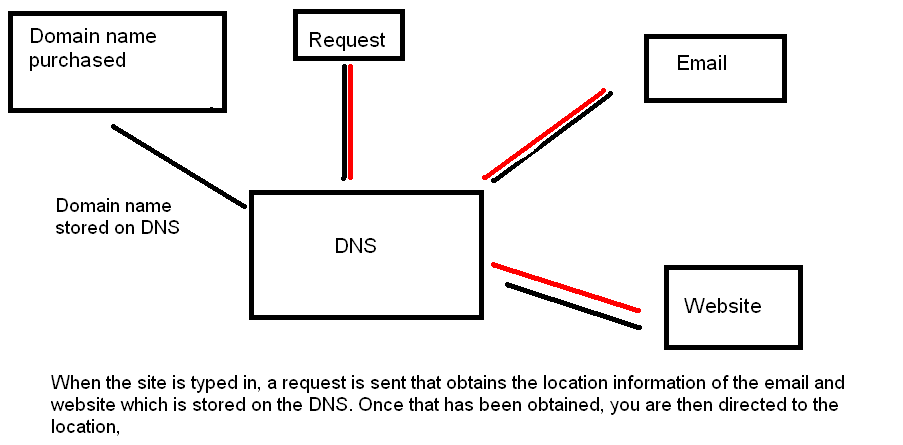
Step 6: Test Your Website
After the DNS changes have propagated, thoroughly test your website to ensure everything is functioning as expected. Check all pages, forms, and interactive elements. Make sure that your email services are also working correctly if they were part of the migration. Addressing any issues immediately is crucial to prevent a poor user experience.
Step 7: Monitor and Finalize the Migration
Finally, monitor your website closely for the next few days to ensure everything is running smoothly. Keep an eye on your website’s performance, and be prepared to revert to your backup if any critical issues arise. Once you’re confident that the migration was successful, you can remove the old hosting account, but make sure you have all your backups securely stored.
Conclusion
Migrating your website to a new hosting provider doesn’t have to be a complicated or risky process. By following these steps—choosing the right provider, backing up your site, setting up the new environment, transferring files, updating DNS settings, testing the site, and monitoring the results—you can ensure a safe and seamless transition. A well-planned migration can improve your website’s performance, security, and reliability, giving your online presence a fresh start with a new hosting provider
